Last week, I had the opportunity of attending the Amazon Web Services re: Invent conference in Las Vegas.
I would like to start with the good news, I am now AWS SysOps certified.

This is my 3rd AWS Certification and overall 15th.

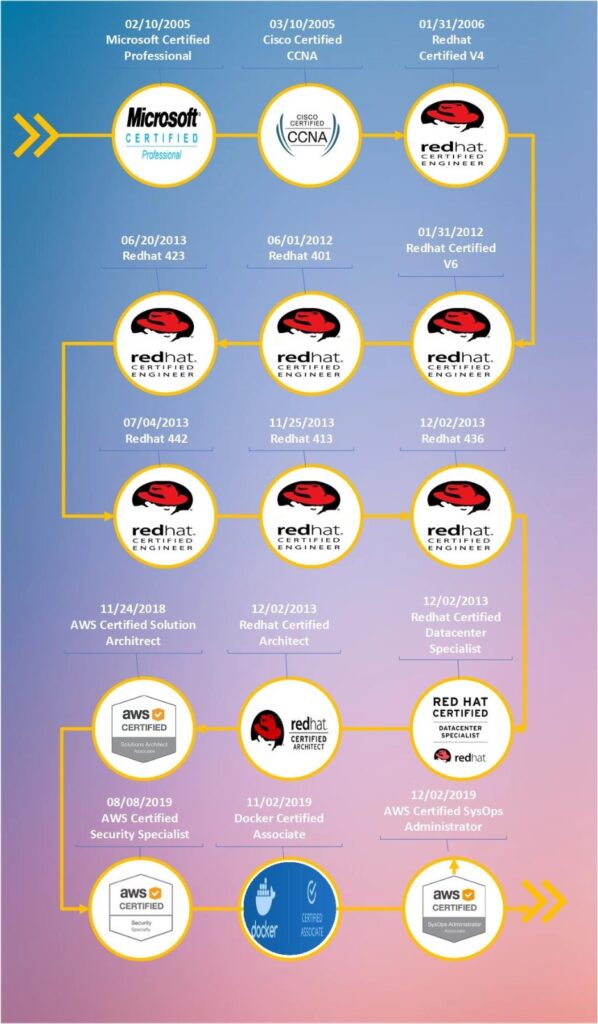
Date: Dec 2 -Dec6 (5 days)
Venue: Venetian, Aria, MGM, Bellagio, Mirage, Encore
Sessions: 1700+ ( Bootcamp, Builders Session, Chalk Talk, Hackathon, Sessions, Workshops, Keynote) & Exhibitions
AWS launched a bunch of products during re:Invent
https://aws.amazon.com/blogs/aws/aws-launches-previews-at-reinvent-2019-sunday-december-1st/
https://aws.amazon.com/blogs/aws/aws-launches-previews-at-reinvent-2019-tuesday-december-3rd/
https://aws.amazon.com/blogs/aws/aws-launches-previews-at-reinvent-2019-wednesday-december-4th/
What happens in Vegas doesn’t have to stay in Vegas and we all know somehow it always work magically during demo session but there was still a hiccup when we tried to implement the same in our laptop/desktop. So before I start forgetting what I learned during the conference, I try to re-create a few things I learned during the conference, a detailed explanation is in the below-mentioned doc.
Recommendation
- Workshop: Try to attend as much workshop as possible as all the session videos are available on youtube after 24-48 hours.
- Chalk Talk: They are pretty good and you can interrupt the speaker to ask any question as compared to session where you need to wait till the end.
- If you want to know more about the Newly Product Launched then try to attend Leadership session.
- To get information about all the Products launched attend Keynotes session
- Finally, Session talks or depends upon your personal preference.
My Personal Order of preference
Workshops —> Chalk Talk —> Leadership Sessions —> Keynotes —> Sessions
Workshops
As I mentioned above, please try to attend as much workshop as possible
1: Threat Detection Workshop
https://automating-threat-detection.awssecworkshops.com/01-environment-setup/https://aws.amazon.com/blogs/security/how-get-started-security-response-automation-aws/
2: IAM Workshop
https://identity-round-robin.awssecworkshops.com/permission-boundaries-advanced/
3: EBS Workshop
https://github.com/aws-samples/maximizing-storage-throughput-and-performance
4: EC2 AutoScaling Workshop
https://ec2spotworkshops.com/running-amazon-ec2-workloads-at-scale.html
5: AWS Well-Architected Labs
https://www.wellarchitectedlabs.com/Cost/ent206.html
NOTE:
1: These workshops are already publicly available.
2: This is implied but doesn’t try these workshops in PRD env, some of these workshops, eg: Workshop 2 is to simulate a brute force attack.
3: AWS during the workshop gave us a demo account to perform these workshops, so I believe it will cost you some $$$ if you want to test these workshops.
Top three announcement for me
1: AWS Transit Gateway Adds Multicast and Inter-Regional Peering
https://aws.amazon.com/blogs/aws/aws-transit-gateway-adds-multicast-and-inter-regional-peering/
2: AWS Identity and Access Management (IAM) Access Analyzer
https://aws.amazon.com/blogs/aws/identify-unintended-resource-access-with-aws-identity-and-access-management-iam-access-analyzer/
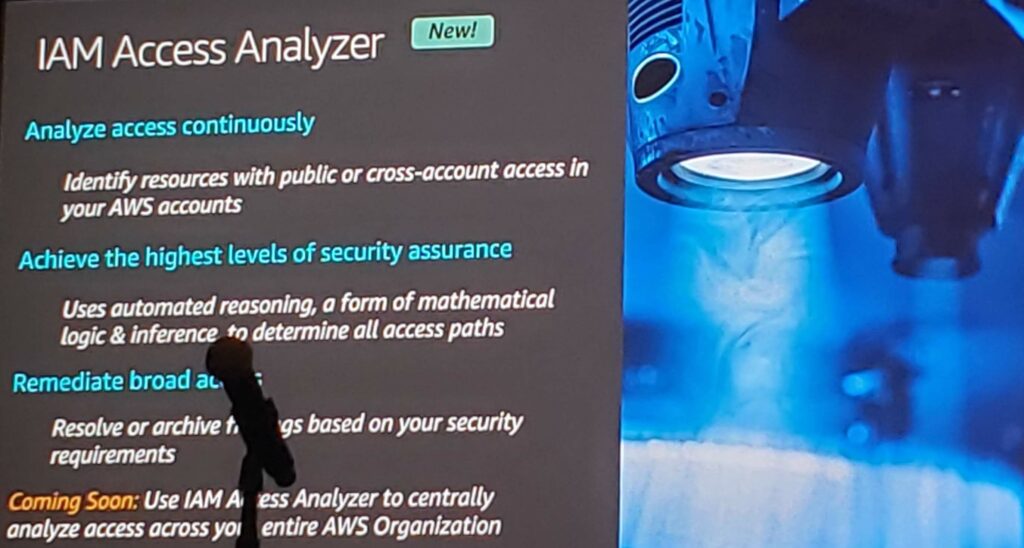
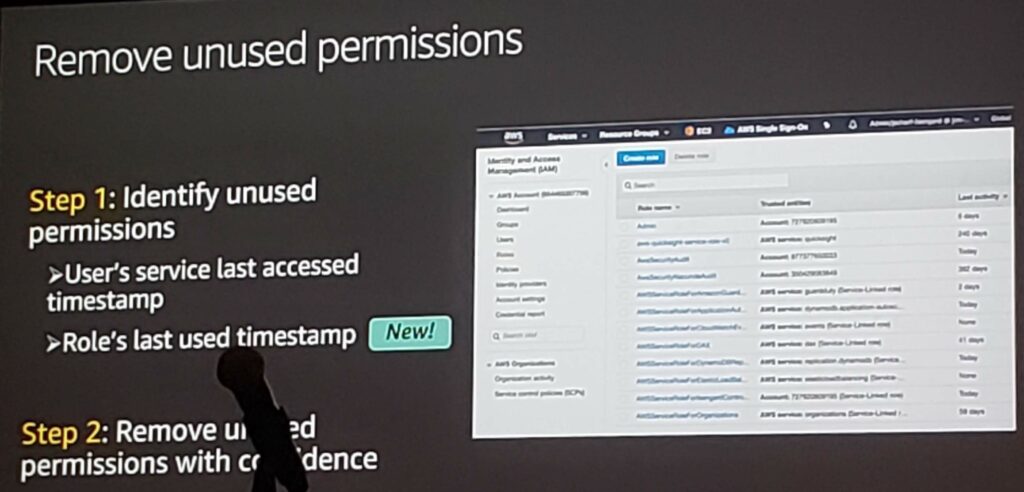
3: EC2 Image Builder
https://aws.amazon.com/image-builder/
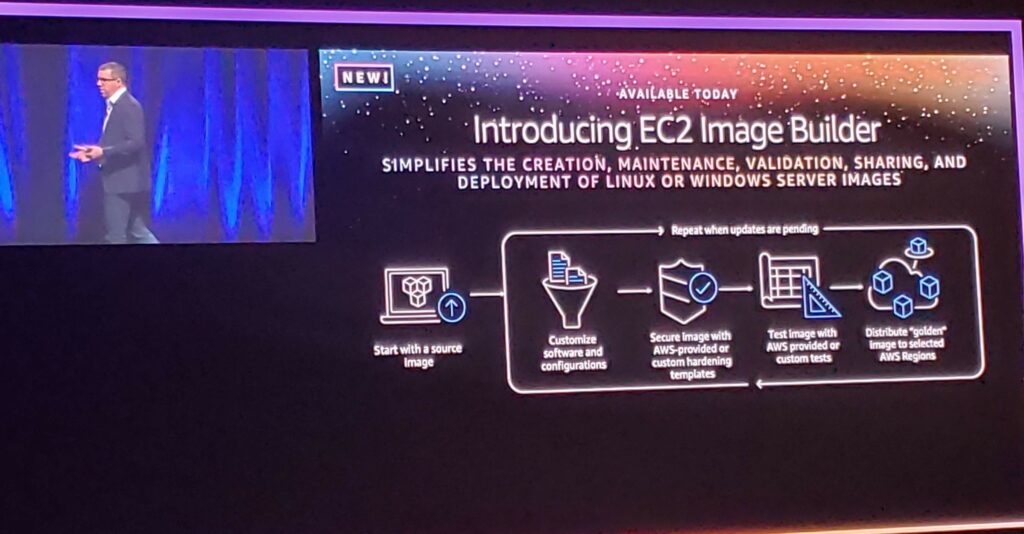
https://aws.amazon.com/blogs/aws/identify-unintended-resource-access-with-aws-identity-and-access-management-iam-access-analyzer/
3: EC2 Image Builder
https://aws.amazon.com/image-builder/
Compute Announcement
AWS Compute Optimizer
Introducing EC2 Image Builder
https://aws.amazon.com/about-aws/whats-new/2019/12/introducing-ec2-image-builder/
AWS Savings Plans
https://aws.amazon.com/blogs/aws/new-savings-plans-for-aws-compute-services/
AWS Outposts are now generally available

AWS Local Zones
https://aws.amazon.com/blogs/aws/aws-now-available-from-a-local-zone-in-los-angeles/
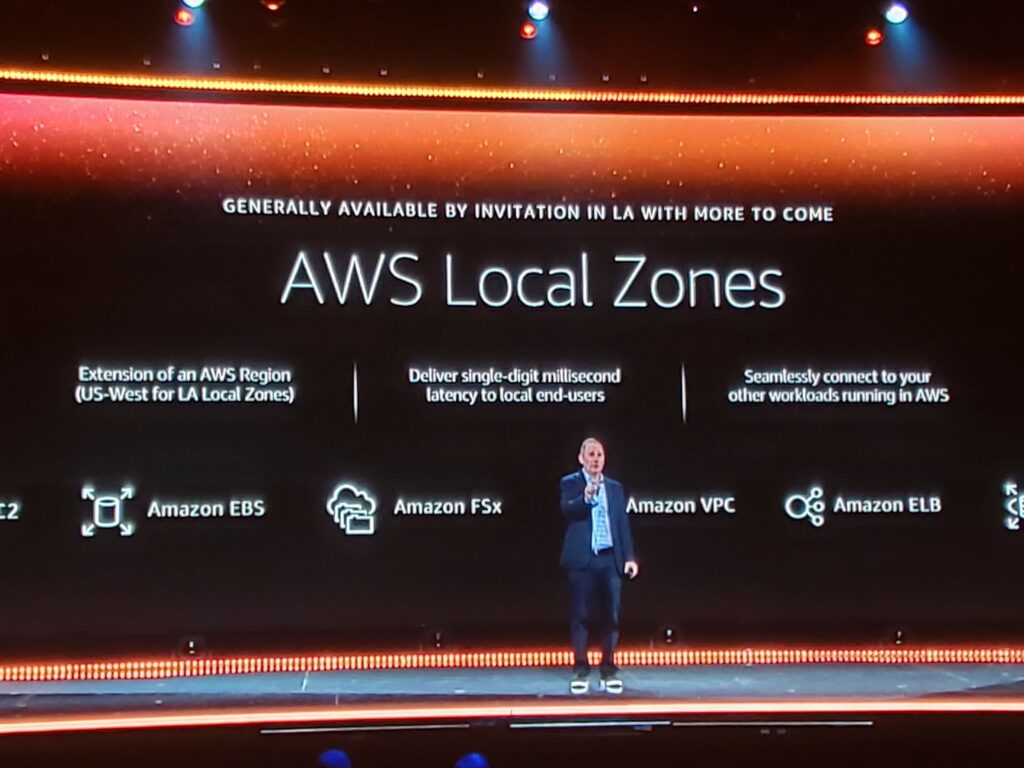
Networking
AWS Transit Gateway now supports Inter-Region Peering
https://aws.amazon.com/about-aws/whats-new/2019/12/aws-transit-gateway-supports-inter-region-peering/
https://aws.amazon.com/blogs/aws/aws-transit-gateway-adds-multicast-and-inter-regional-peering/
Inter-region peering is available in US East (N. Virginia), US East (Ohio), US West (Oregon), EU (Ireland), and EU (Frankfurt) and Multicast is available in US East (N. Virginia)
Serverless Transit Network Orchestrator
https://aws.amazon.com/solutions/serverless-transit-network-orchestrator/
Announcing Accelerated Site-to-Site VPN for Improved VPN Performance
https://aws.amazon.com/about-aws/whats-new/2019/12/announcing-accelerated-site-to-site-vpn-for-improved-vpn-performance/
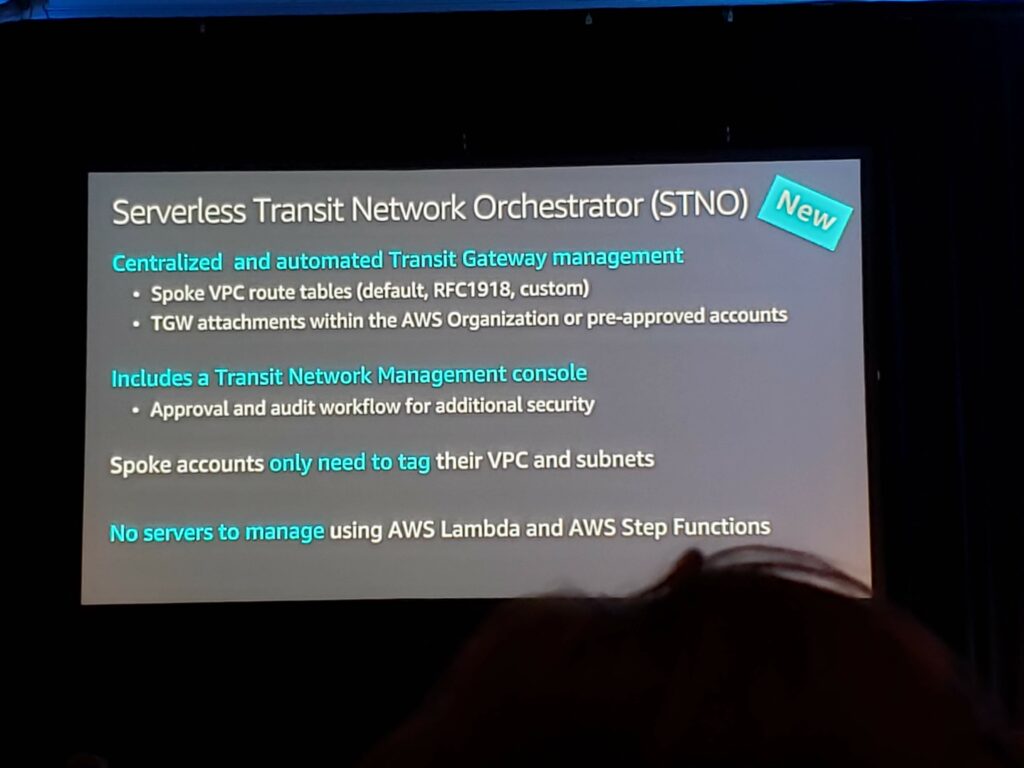
Transit Gateway Network Manager
Transit Gateway Network Manager (Network Manager) enables you to centrally manage your networks that are built around transit gateways. You can visualize and monitor your global network across AWS Regions and on-premises locations.
https://aws.amazon.com/transit-gateway/network-manager/
Some Other noticeable announcement
AWS s3 access point: S3 Access Points are unique hostnames with dedicated access policies that describe how data can be accessed using that endpoint
https://aws.amazon.com/blogs/aws/easily-manage-shared-data-sets-with-amazon-s3-access-points/
AWS Fargate for AWS EKS: Starting today, you can start using Amazon Elastic Kubernetes Service to run Kubernetes pods on AWS Fargate
https://aws.amazon.com/blogs/aws/amazon-eks-on-aws-fargate-now-generally-available/
AWS Elasticsearch Search ultrawarm: UltraWarm, a fully managed, low-cost, warm storage tier for Amazon Elasticsearch Service
https://aws.amazon.com/blogs/aws/announcing-ultrawarm-preview-for-amazon-elasticsearch-service/
AWS managed Cassandra service: Amazon Managed Apache Cassandra Service (MCS), a scalable, highly available, and managed Apache Cassandra-compatible database service. Amazon MCS is serverless
https://aws.amazon.com/blogs/aws/new-amazon-managed-apache-cassandra-service-mcs/
Then a bunch of Machine Learning announcement
Sagemaker studio: Amazon SageMaker Studio, the first fully integrated development environment (IDE) for machine learning (ML).
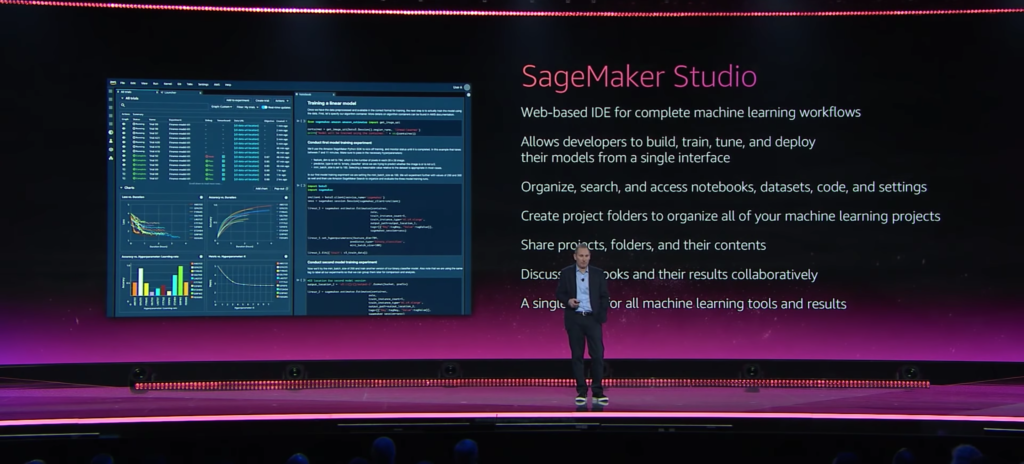
Sagemaker notebook: SageMaker Notebooks lets you quickly spin up a notebook for machine learning projects. CPU usage with SageMaker Notebooks can be managed by AWS and quickly transfer content from notebooks.
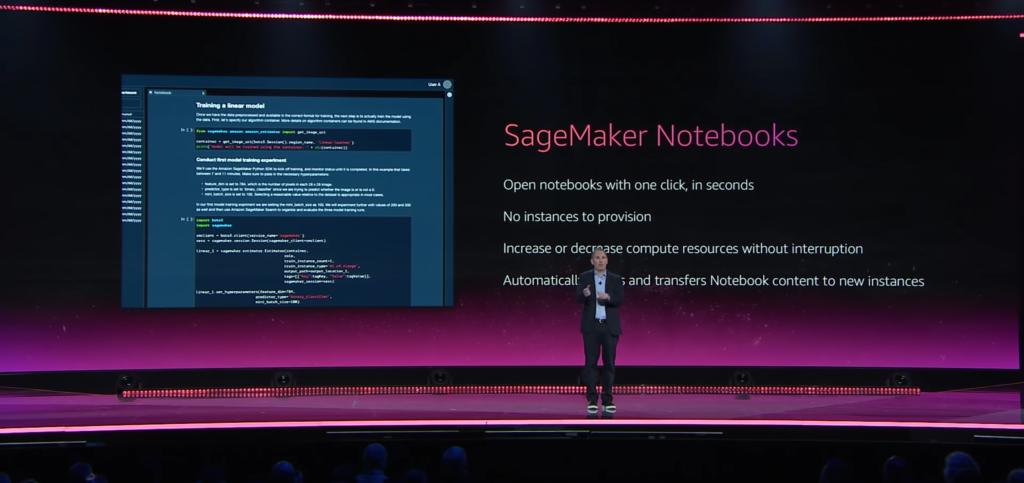
Sagemaker experiments : SageMaker Experiments is for training and tuning models automatically and capture parameters when testing models. Older experiments can be searched for by name, data set use, or parameters to make it easier to share and search models.
Sagemaker debugger: With Amazon SageMaker Debugger, you can debug and analyze complex training issues, and receive alerts. It automatically introspects your models, collects debugging data, and analyzes it to provide real-time alerts and advice on ways to optimize your training times, and improve model quality. All information is visible as your models are training
Sagemaker model monitor: Amazon SageMaker Model Monitor continuously monitors the quality of Amazon SageMaker machine learning models in production. It enables developers to set an alert when there are deviations in the model quality, such as data drift and anomalies
https://docs.aws.amazon.com/sagemaker/latest/dg/model-monitor.html
Sagemaker autopilot: Amazon SageMaker Autopilot to automatically create the best classification and regression machine learning models, while allowing full control and visibility.
Amazon Fraud Detector: Amazon Fraud Detector is a fully managed service that makes it easy to identify potentially fraudulent online activities such as online payment fraud and the creation of fake accounts.
https://aws.amazon.com/fraud-detector/
Amazon Codeguru: Amazon CodeGuru is a machine learning service for automated code reviews and application performance recommendations.
https://aws.amazon.com/codeguru/
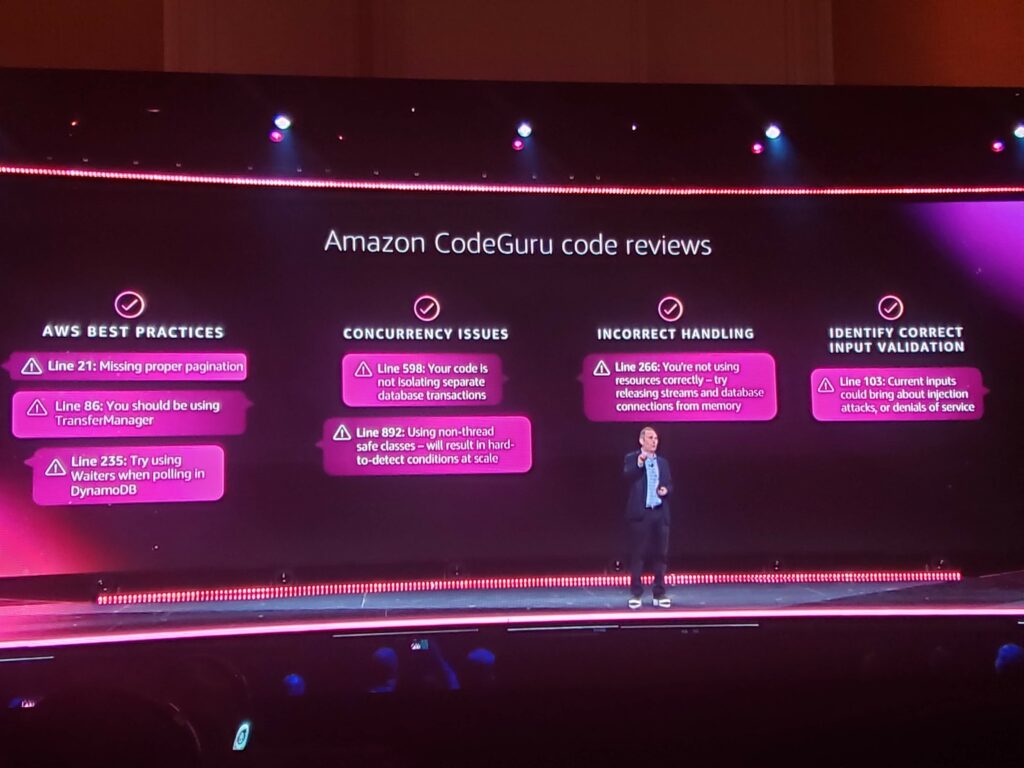
Contact lens for Amazon connect: Contact Lens for Amazon Connect, a set of capabilities for Amazon Connect enabled by machine learning (ML) that gives contact center supervisors and analysts the ability to understand the content, sentiment, and trends of their customer conversations to identify crucial customer feedback and improve customer experience
https://aws.amazon.com/blogs/contact-center/announcing-contact-lens-for-amazon-connect-preview/
Amazon Kendra : Amazon Kendra is a highly accurate and easy to use enterprise search service that’s powered by machine learning. Kendra delivers powerful natural language search capabilities to your websites and applications so your end users can more easily find the information they need within the vast amount of content spread across your company.
https://aws.amazon.com/kendra/
YouTube/Video Links for some sessions
AWS Transit Gateway reference architectures for many VPCs
https://www.youtube.com/watch?v=9Nikqn_02Oc
Power of EBPF by Brendan Gregg(Short and funny Clip – must watch)
https://twitter.com/AWSOpen/status/1202379357131431936
Some lessons learned based on past experience
- Try to schedule all your sessions in one hotel. Jumping from one hotel to another is time-consuming. AWS provides shuttle service, but sometimes it takes more than an hour to reach the different hotel
- Please, reserve sessions in advance(You can reserve your seat in advance, AWS opens the window ~1month ahead), else you need to be in WalkIn queue and at least need to be there 1 hour prior, and even then it’s not sure you will get a seat. Bummer this is the biggest lesson I learned.
- For Keynote at least reach two-hour advance if you need a better seat/view.
Final Word
The re: Invent conference was without a doubt, one of the best experiences and adventures I have had in my IT career. I have been to a few conferences before but to see first hand and be a part of the Amazon community, surrounded by and engaging with like-minded people for the 5-day duration was truly inspiring and something that will stay with me for a very long time
Some pics





If you need any other info, please feel free to contact via any of the below links
- Website: https://100daysofdevops.com/
- Twitter: @100daysofdevops OR @lakhera2015
- Facebook: https://www.facebook.com/groups/795382630808645/
- Medium: https://medium.com/@devopslearning
- GitHub: https://github.com/100daysofdevops/100daysofdevops
- Slack: https://join.slack.com/t/100daysofdevops/shared_invite/enQtODQ4OTUxMTYxMzc5LTYxZjBkNGE3ZjE0OTE3OGFjMDUxZTBjNDZlMDVhNmIyZWNiZDhjMTM1YmI4MTkxZTQwNzcyMDE0YmYxYjMyMDM
- YouTube Channel: https://www.youtube.com/user/laprashant/videos
