None Network Driver
- If we want to completely disable the networking stack on a container, we can use the none network.
- By using this mode, it will not configure any IP for the container and have no access to the external network as well as for other containers.
- Let’s try to create a new container using none driver
$ docker container run -dt --name mynonenetwork1 --network none busybox sh 24756038f07aa1eff43047a7ef17c71957911d4f351e17ae4a7341b52db7f5be
- Try to login to the container
$ docker container exec -it 24756038f07aa1eff43047a7ef17c71957911d4f351e17ae4a7341b52db7f5be sh
- If we try to check the network interface, you will see no IP assigned to the container
# ifconfig lo Link encap:Local Loopback inet addr:127.0.0.1 Mask:255.0.0.0 UP LOOPBACK RUNNING MTU:65536 Metric:1 RX packets:0 errors:0 dropped:0 overruns:0 frame:0 TX packets:0 errors:0 dropped:0 overruns:0 carrier:0 collisions:0 txqueuelen:1000 RX bytes:0 (0.0 B) TX bytes:0 (0.0 B)
Overlay Network Driver
- One of the limitations of Bridge Networking is the containers on different bridge network cannot communicate with each other
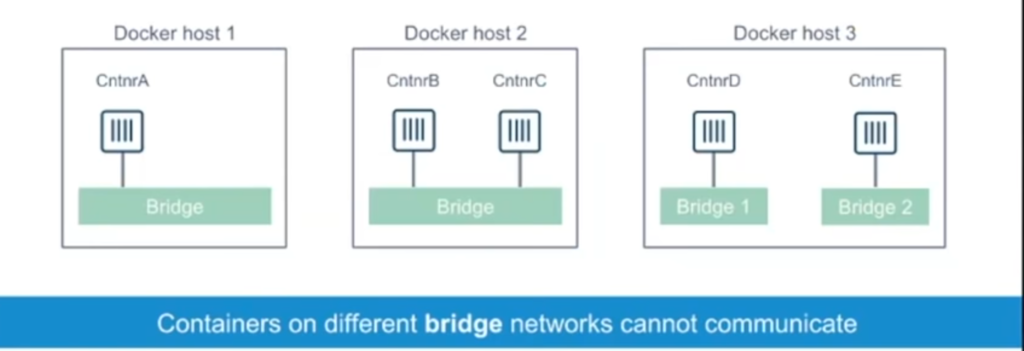
- The overlay driver enables simple and secure multi-host networking.
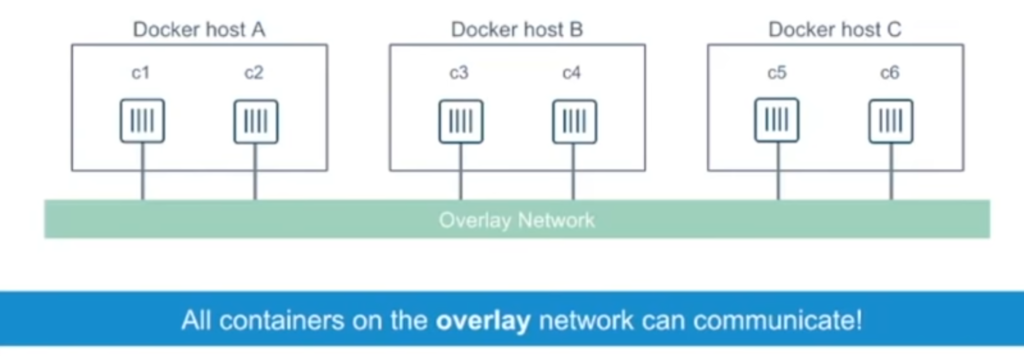
- All containers on the overlay network can communicate with each other.
- Overlay networks manage communications among the Docker daemons participating in the swarm. You can create overlay networks, in the same way as user-defined networks for standalone containers. You can attach a service to one or more existing overlay networks as well, to enable service-to-service communication. Overlay networks are Docker networks that use the
overlaynetwork driver. - I am going to give more information overlay network when I discuss Swarm.
I think this is a good place to stop for Day11.
Please follow me with my Journey
- Website:https://100daysofdevops.com/
- Twitter:@100daysofdevops OR @lakhera2015
- Facebook:https://www.facebook.com/groups/795382630808645/
- Medium:https://medium.com/@devopslearning
- GitHub:https://github.com/100daysofdevops/21_Days_of_Docker
This time to make learning more interactive, I am adding
- Slack
- Meetup
Please feel free to join this group.
Slack:
Meetup Group
If you are in the bay area, please join this meetup group https://www.meetup.com/100daysofdevops/
Pages: 1 2
