Docker Architecture
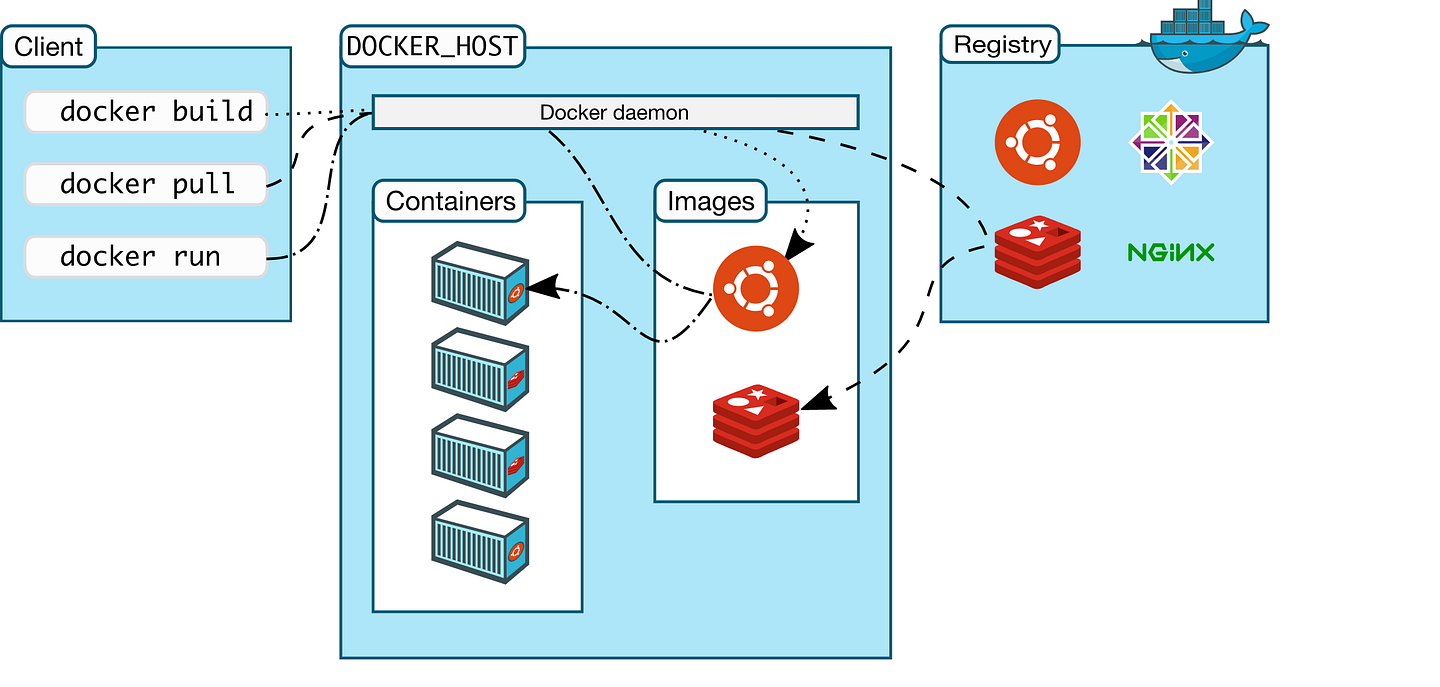
As mentioned above, the docker uses a client-server architecture. The Docker client talks to the Docker daemon, which does the heavy lifting of building, running, and distributing your Docker containers
Docker Registries
A Docker registry stores Docker images it’s similar to GitHub for docker. Docker Hub is a public registry that anyone can use, and Docker is configured to look for images on Docker Hub by default. You can even run your own private registry(eg: Nexus, Artifactory)
Docker Installation
Docker support a wide variety of operating systems which includes
- Linux
- Mac
- Windows
Installation of Docker is Pretty straightforward
NOTE: in general, kernel 3.10 is the absolute minimum kernel version that supports the features that Docker requires to run stable (newer versions are preferred though).
Centos7
- Run this command. It will add the official Docker repository, download the latest version of Docker, and install it:
curl -fsSL https://get.docker.com/ | sh
- After the installation has completed, start the Docker daemon:
sudo systemctl start docker
- Verify that it’s running:
sudo systemctl status docker
- Make sure its enabled after reboot
sudo systemctl enable docker- If you would like to use Docker as a non-root user, you should now consider adding your user to the “docker” group with something like:
sudo usermod -aG docker your-userNOTE: Remember to log out and back in for this to take effect!
For more info
Get Docker Engine – Community for CentOS
https://docs.docker.com/install/linux/docker-ce/centos/
MAC Install Docker Desktop on Mac
https://docs.docker.com/docker-for-mac/install/
Please follow me with my Journey
- Website:https://100daysofdevops.com/
- Twitter:@100daysofdevops OR @lakhera2015
- Facebook:https://www.facebook.com/groups/795382630808645/
- Medium:https://medium.com/@devopslearning
- GitHub:https://github.com/100daysofdevops/21_Days_of_Docker
This time to make learning more interactive, I am adding
- Slack
- Meetup
Please feel free to join this group.
Slack:
Meetup Group
If you are in the bay area, please join this meetup group https://www.meetup.com/100daysofdevops/

I was more than happy to find this site. I need to to thank you for your time due to this fantastic read!! I definitely appreciated every part of it and i also have you saved to fav to see new stuff in your blog.|
Thanks Chassidy
Hello would you mind sharing which blog platform you’re using? I’m looking to start my own blog in the near future but I’m having a difficult time making a decision between BlogEngine/Wordpress/B2evolution and Drupal. The reason I ask is because your design and style seems different then most blogs and I’m looking for something completely unique. P.S Sorry for being off-topic but I had to ask!|
Thanks Lamonica, I am using wordpress, please let me know if you need any other info
Thanks
Prashant
I am actually grateful to the owner of this web page who has shared this wonderful paragraph at at this time.|
Thanks Erin
Very good article! We will be linking to this great article on our site. Keep up the good writing.|
Thanks Micah
When I originally commented I clicked the “Notify me when new comments are added” checkbox and now each time a comment is added I get several emails with the same comment. Is there any way you can remove people from that service? Thank you!|
Sorry for the trouble Shanae, I checked from my end and unfortunately there is no such option
Thank you for another informative blog. Where else could I get that type of info written in such a perfect way? I’ve a project that I am just now working on, and I’ve been on the look out for such information.
Hi there! I just would like to give you a huge thumbs up for the great information you have got here on this post. I’ll be coming back to your web site for more soon.|
Do you mind if I quote a few of your posts as long as I provide credit and sources back to your website? My blog is in the exact same area of interest as yours and my users would genuinely benefit from some of the information you provide here. Please let me know if this alright with you. Thanks a lot!|
Thanks, please go ahead