- To see more info about Swarm
$ docker info Client: Debug Mode: false Server: Containers: 0 Running: 0 Paused: 0 Stopped: 0 Images: 0 Server Version: 19.03.4 Storage Driver: devicemapper Pool Name: docker-259:1-67129954-pool Pool Blocksize: 65.54kB Base Device Size: 10.74GB Backing Filesystem: xfs Udev Sync Supported: true Data file: /dev/loop0 Metadata file: /dev/loop1 Data loop file: /var/lib/docker/devicemapper/devicemapper/data Metadata loop file: /var/lib/docker/devicemapper/devicemapper/metadata Data Space Used: 11.73MB Data Space Total: 107.4GB Data Space Available: 13.43GB Metadata Space Used: 17.36MB Metadata Space Total: 2.147GB Metadata Space Available: 2.13GB Thin Pool Minimum Free Space: 10.74GB Deferred Removal Enabled: true Deferred Deletion Enabled: true Deferred Deleted Device Count: 0 Library Version: 1.02.158-RHEL7 (2019-05-13) Logging Driver: json-file Cgroup Driver: cgroupfs Plugins: Volume: local Network: bridge host ipvlan macvlan null overlay Log: awslogs fluentd gcplogs gelf journald json-file local logentries splunk syslog Swarm: active NodeID: w45sgx9gjpijtrq445avrd9wt Is Manager: true ClusterID: xz9d4b2z4we24wcg7j0e7zng4 Managers: 1 Nodes: 3 Default Address Pool: 10.0.0.0/8 SubnetSize: 24 Data Path Port: 4789 Orchestration: Task History Retention Limit: 5 Raft: Snapshot Interval: 10000 Number of Old Snapshots to Retain: 0 Heartbeat Tick: 1 Election Tick: 10 Dispatcher: Heartbeat Period: 5 seconds CA Configuration: Expiry Duration: 3 months Force Rotate: 0 Autolock Managers: false Root Rotation In Progress: false Node Address: 172.31.21.46 Manager Addresses: 172.31.21.46:2377 Runtimes: runc Default Runtime: runc Init Binary: docker-init containerd version: b34a5c8af56e510852c35414db4c1f4fa6172339 runc version: 3e425f80a8c931f88e6d94a8c831b9d5aa481657 init version: fec3683 Security Options: seccomp Profile: default Kernel Version: 3.10.0-1062.1.2.el7.x86_64 Operating System: CentOS Linux 7 (Core) OSType: linux Architecture: x86_64 CPUs: 2 Total Memory: 1.758GiB Name: plakhera12c.mylabserver.com ID: F4RB:NVBA:5ABO:CRPA:K3HA:DPAG:RHX5:KXRK:NXP2:JNIG:YM46:QOYP Docker Root Dir: /var/lib/docker Debug Mode: false Registry: https://index.docker.io/v1/ Labels: Experimental: false Insecure Registries: 127.0.0.0/8 Live Restore Enabled: false
Service
- To deploy an application image when Docker Engine is in swarm mode, you create a service.
- When you deploy the service to the swarm, the swarm manager accepts your service definition as the desired state for the service. Then it schedules the service on nodes in the swarm as one or more replica tasks. The tasks run independently of each other on nodes in the swarm.
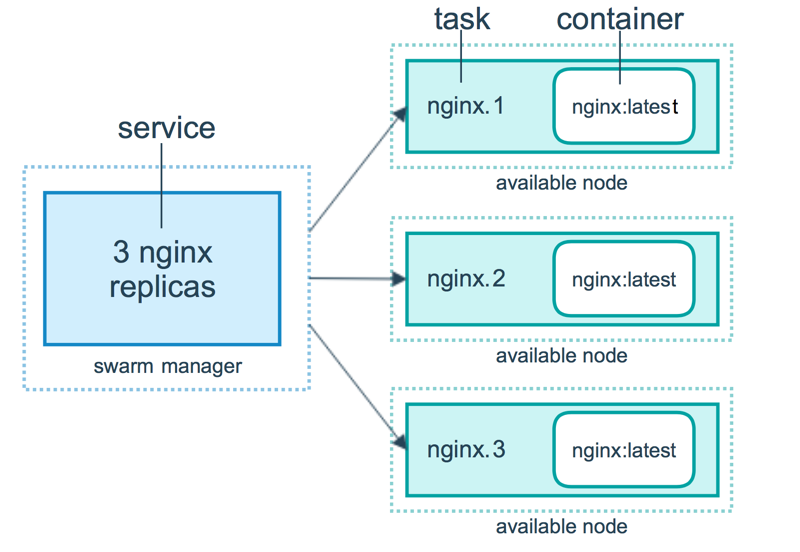
$ docker service create --name mytestswarmserver --replicas 1 nginx
wgsg0ehf45kxe6fzit4nt50ey
overall progress: 0 out of 1 tasks
overall progress: 0 out of 1 tasks
overall progress: 1 out of 1 tasks
1/1: running [==================================================>] - The
docker service createcommand creates the service. - The
--nameflag names the service mytestswarmserver. - The
--replicasflag specifies the desired state of 1 running instance. - The arguments
nginxdefine the service as an nginx Linux container
Run docker service ls to see the list of running services:
$ docker service ls
ID NAME MODE REPLICAS IMAGE PORTS
wgsg0ehf45kx mytestswarmserver replicated 1/1 nginx:latest The following command shows all the tasks that are part of the mytestswarmserver service:
$ docker service ps mytestswarmserver
ID NAME IMAGE NODE DESIRED STATE CURRENT STATE ERROR PORTS
0q0a4qt7p76q mytestswarmserver.1 nginx:latest plakhera12c.mylabserver.com Running Running 10 minutes ago - As you can see that currently, service is running on plakhera12c.mylabserver.com
- You can also verify that nginx container is up and running on plakhera12c.mylabserver.com by using
$ docker container ls
CONTAINER ID IMAGE COMMAND CREATED STATUS PORTS NAMES
208d1a371e9a nginx:latest "nginx -g 'daemon of…" 15 minutes ago Up 15 minutes 80/tcp mytestswarmserver.1.0q0a4qt7p76q38sew5u8thiuy- Let’s do some experiment, let stop the nginx container on plakhera12 machine
$ docker stop 208d1a371e9a
208d1a371e9a- Let see the swarm magic here, it automatically brings up the service on plakhera13c.mylabserver.com
$ docker service ps wgsg0ehf45kx
ID NAME IMAGE NODE DESIRED STATE CURRENT STATE ERROR PORTS
pivgm8nsupi6 mytestswarmserver.1 nginx:latest plakhera13c.mylabserver.com Ready Preparing 2 seconds ago
k95zl8mmb5c1 \_ mytestswarmserver.1 nginx:latest plakhera12c.mylabserver.com Shutdown Complete about a minute ago
- Some more testing, let login to plakhera13c.mylabserver.com and shutdown docker daemon itself
$ sudo systemctl stop docker- Ready for one more swarm magic, it again brings up the service on plakhera12c.mylabserver.com without your intervention
$ docker service ps wgsg0ehf45kx
ID NAME IMAGE NODE DESIRED STATE CURRENT STATE ERROR PORTS
o5f7vz5e9bjx mytestswarmserver.1 nginx:latest plakhera12c.mylabserver.com Running Running 4 seconds ago
pivgm8nsupi6 \_ mytestswarmserver.1 nginx:latest plakhera13c.mylabserver.com Shutdown Running 23 seconds ago
k95zl8mmb5c1 \_ mytestswarmserver.1 nginx:latest plakhera12c.mylabserver.com Shutdown Complete 5 minutes ago - Scaling Swarm Service: The scale command enables you to scale one or more replicated services either up or down to the desired number of replicas
$ docker service scale mytestswarmserver=5
mytestswarmserver scaled to 5
overall progress: 5 out of 5 tasks
1/5: running [==================================================>]
2/5: running [==================================================>]
3/5: running [==================================================>]
4/5: running [==================================================>]
5/5: running [==================================================>]
verify: Service converged - If you again check the list of tasks for that particular service
$ docker service ps mytestswarmserver
ID NAME IMAGE NODE DESIRED STATE CURRENT STATE ERROR PORTS
o5f7vz5e9bjx mytestswarmserver.1 nginx:latest plakhera12c.mylabserver.com Running Running 2 hours ago plakhera14c.mylabserver.com Running Running 2 minutes ago
9hond3nsebry mytestswarmserver.3 nginx:latest plakhera14c.mylabserver.com Running Running 2 minutes ago
q27r94oby3mb mytestswarmserver.4 nginx:latest plakhera12c.mylabserver.com Running Running 2 minutes ago
36wwuepguejo mytestswarmserver.5 nginx:latest plakhera14c.mylabserver.com Running Running 2 minutes ago
- The same way we scale up service, we can scale it down
$ docker service scale mytestswarmserver=3
mytestswarmserver scaled to 3
overall progress: 3 out of 3 tasks
1/3: running [==================================================>]
2/3: running [==================================================>]
3/3: running [==================================================>]
verify: Service converged - Similar to scale, we have update command
$ docker service update --replicas 4 mytestswarmserver
mytestswarmserver
overall progress: 4 out of 4 tasks
1/4: running [==================================================>]
2/4: running [==================================================>]
3/4: running [==================================================>]
4/4: running [==================================================>]
verify: Service converged - But there is one subtle difference between scale and update
- To understand that, let’s create one more service
$ docker service create --name mytestswarmserver01 --replicas 2 nginx
x6wdo9c8nzi42xr58bqd9ma7o
overall progress: 2 out of 2 tasks
1/2: running [==================================================>]
2/2: running [==================================================>]
verify: Service converged - Using Docker service create you can scale multiple services
$ docker service scale mytestswarmserver=5 mytestswarmserver01=3
mytestswarmserver scaled to 5
mytestswarmserver01 scaled to 3
overall progress: 5 out of 5 tasks
1/5: running [==================================================>]
2/5: running [==================================================>]
3/5: running [==================================================>]
4/5: running [==================================================>]
5/5: running [==================================================>]
verify: Service converged
overall progress: 3 out of 3 tasks
1/3: running [==================================================>]
2/3: running [==================================================>]
3/3: running [==================================================>]
verify: Service converged
- But using update you can only scale one service at a time
$ docker service update --replicas 6 mytestswarmserver mytestswarmserver01
"docker service update" requires exactly 1 argument.
See 'docker service update --help'.
Usage: docker service update [OPTIONS] SERVICE
Update a serviceReplicated Services/Global Services
So far, in the replicated services model, the swarm manager distributes a specific number of replica tasks among the nodes based upon the scale you set in the desired state.
For global services, the swarm runs one task for the service on every available node in the cluster. Let say we have monitoring service whose daemon needs to be installed in each swarm node
$ docker service create --name myglobal --mode global nginx
juqr8xuetjh12wfbhytbcu4ds
overall progress: 3 out of 3 tasks
x1v3x9ejsnpz: running [==================================================>]
w45sgx9gjpij: running [==================================================>]
b5lyurguajin: running [==================================================>]
verify: Service converged - To verify it
$ docker service ps myglobal
ID NAME IMAGE NODE DESIRED STATE CURRENT STATE ERROR PORTS
d3mr45xdeqen myglobal.x1v3x9ejsnpzgateb9xhbi431 nginx:latest plakhera14c.mylabserver.com Running Running 3 minutes ago
jzk96ycyp2fd myglobal.w45sgx9gjpijtrq445avrd9wt nginx:latest plakhera12c.mylabserver.com Running Running 3 minutes ago
y1p3lri0h1w0 myglobal.b5lyurguajincw1l9see0etr7 nginx:latest plakhera13c.mylabserver.com Running Running 3 minutes ago - Draining Swarm Node
- Sometimes, such as planned maintenance times, you need to set a node to
DRAINavailability.DRAINavailability prevents a node from receiving new tasks from the swarm manager. It also means the manager stops tasks running on the node and launches replica tasks on a node withACTIVEavailability.
$ docker node update --availability drain plakhera14c.mylabserver.com
plakhera14c.mylabserver.com- To check the status
$ docker node ls
ID HOSTNAME STATUS AVAILABILITY MANAGER STATUS ENGINE VERSION
w45sgx9gjpijtrq445avrd9wt * plakhera12c.mylabserver.com Ready Active Leader 19.03.4
b5lyurguajincw1l9see0etr7 plakhera13c.mylabserver.com Ready Active 19.03.4
x1v3x9ejsnpzgateb9xhbi431 plakhera14c.mylabserver.com Ready Drain <--- 19.03.4- To put the node back in active state
$ docker node update --availability active plakhera14c.mylabserver.com
plakhera14c.mylabserver.com- To check the status
$ docker node ls
ID HOSTNAME STATUS AVAILABILITY MANAGER STATUS ENGINE VERSION
w45sgx9gjpijtrq445avrd9wt * plakhera12c.mylabserver.com Ready Active Leader 19.03.4
b5lyurguajincw1l9see0etr7 plakhera13c.mylabserver.com Ready Active 19.03.4
x1v3x9ejsnpzgateb9xhbi431 plakhera14c.mylabserver.com Ready Active 19.03.4Display detailed information on one or more services
$ docker service inspect mytestswarmserver01 --pretty
ID: x6wdo9c8nzi42xr58bqd9ma7o
Name: mytestswarmserver01
Service Mode: Replicated
Replicas: 3
Placement:
UpdateConfig:
Parallelism: 1
On failure: pause
Monitoring Period: 5s
Max failure ratio: 0
Update order: stop-first
RollbackConfig:
Parallelism: 1
On failure: pause
Monitoring Period: 5s
Max failure ratio: 0
Rollback order: stop-first
ContainerSpec:
Image: nginx:latest@sha256:77ebc94e0cec30b20f9056bac1066b09fbdc049401b71850922c63fc0cc1762e
Init: false
Resources:
Endpoint Mode: vip- To get detailed information about swarm node
$ docker node inspect w45sgx9gjpijtrq445avrd9wt --pretty
ID: w45sgx9gjpijtrq445avrd9wt
Hostname: plakhera12c.mylabserver.com
Joined at: 2019-10-20 02:22:41.100359712 +0000 utc
Status:
State: Ready
Availability: Active
Address: 172.31.21.46
Manager Status:
Address: 172.31.21.46:2377
Raft Status: Reachable
Leader: Yes
Platform:
Operating System: linux
Architecture: x86_64
Resources:
CPUs: 2
Memory: 1.758GiB
Plugins:
Log: awslogs, fluentd, gcplogs, gelf, journald, json-file, local, logentries, splunk, syslog
Network: bridge, host, ipvlan, macvlan, null, overlay
Volume: local
Engine Version: 19.03.4
TLS Info:
TrustRoot:
-----BEGIN CERTIFICATE-----
MIIBajCCARCgAwIBAgIUYcja4nW8LxQTgHT55HprKcVObKcwCgYIKoZIzj0EAwIw
EzERMA8GA1UEAxMIc3dhcm0tY2EwHhcNMTkxMDIwMDIxODAwWhcNMzkxMDE1MDIx
ODAwWjATMREwDwYDVQQDEwhzd2FybS1jYTBZMBMGByqGSM49AgEGCCqGSM49AwEH
A0IABLA2Aq+5HrMLbYu7syTQI0oDymK5/NcWHha9wRTM7QIyLa5m56gdCUEsOLsx
ix+Z9GGqktMkXcUNeDPHEIBEqTCjQjBAMA4GA1UdDwEB/wQEAwIBBjAPBgNVHRMB
Af8EBTADAQH/MB0GA1UdDgQWBBTGdeR1vi2EEMYDUd59DxBNy6eD7zAKBggqhkjO
PQQDAgNIADBFAiAjsJzklv8iM5yQhxjYnz9UD8gJ6uCUim/LS/7YzykhGwIhAObX
z2rDu64/DOldMibzX7rBb/u0W4BTiaHudA+2Xpbs
-----END CERTIFICATE-----
Issuer Subject: MBMxETAPBgNVBAMTCHN3YXJtLWNh
Issuer Public Key: MFkwEwYHKoZIzj0CAQYIKoZIzj0DAQcDQgAEsDYCr7keswtti7uzJNAjSgPKYrn81xYeFr3BFMztAjItrmbnqB0JQSw4uzGLH5n0YaqS0yRdxQ14M8cQgESpMA==Please follow me with my Journey
- Website:https://100daysofdevops.com/
- Twitter:@100daysofdevops OR @lakhera2015
- Facebook:https://www.facebook.com/groups/795382630808645/
- Medium:https://medium.com/@devopslearning
- GitHub:https://github.com/100daysofdevops/21_Days_of_Docker
This time to make learning more interactive, I am adding
- Slack
- Meetup
Please feel free to join this group.
Slack:
Meetup Group
If you are in the bay area, please join this meetup group https://www.meetup.com/100daysofdevops/
